# How to Install and Use Ajax Control Toolkit in Visual Studio 2017
Ajax Control Toolkit is a free and open source collection of more than 40 controls that you can use to create interactive and responsive web applications with ASP.NET. In this article, you will learn how to download, install and use Ajax Control Toolkit in Visual Studio 2017.
## Downloading Ajax Control Toolkit
You can download Ajax Control Toolkit from the [NuGet Gallery](https://www.nuget.org/packages/AjaxControlToolkit/). The latest version at the time of writing this article is 20.1.0. You can also use the Package Manager Console in Visual Studio to install the toolkit by running the following command:
“`powershell
Install-Package AjaxControlToolkit
“`
After you download or install the toolkit, you need to unblock the AjaxControlToolkit.dll assembly file. To do that, right-click the file, select Properties, and click the Unblock button.
## Adding Ajax Control Toolkit to the Toolbox
The easiest way to use Ajax Control Toolkit is to add it to your Visual Studio toolbox. That way, you can simply drag and drop the toolkit controls onto your web pages. To add the toolkit to the toolbox, follow these steps:
– Create a new ASP.NET Web Forms project or open an existing one in Visual Studio 2017.
– Right-click the Toolbox and select Add Tab. Name the new tab as Ajax Control Toolkit.
– Right-click the new tab and select Choose Items.
– Browse to the location where you downloaded or installed the AjaxControlToolkit.dll assembly and select it.
– Click OK to add all the toolkit controls to your toolbox.
## Using Ajax Control Toolkit Controls
Now that you have added the toolkit to your toolbox, you can start using its controls in your web pages. For example, you can use the AutoComplete control to provide suggestions as the user types in a text box. To use the AutoComplete control, follow these steps:
– Drag and drop a TextBox control and an AutoCompleteExtender control from the toolbox onto your web page.
– Set the TargetControlID property of the AutoCompleteExtender control to the ID of the TextBox control.
– Set the ServiceMethod property of the AutoCompleteExtender control to the name of a web method that returns a list of suggestions based on the user input. You can create this web method in your code-behind file or in a separate web service class.
– Optionally, you can set other properties of the AutoCompleteExtender control, such as MinimumPrefixLength, CompletionInterval, CompletionSetCount, etc., to customize its behavior and appearance.
Here is an example of a web method that returns a list of countries based on the user input:
“`csharp
[System.Web.Services.WebMethod]
[System.Web.Script.Services.ScriptMethod]
public static string[] GetCountries(string prefixText, int count)
{
// Get all countries from a data source
var countries = GetAllCountries();
// Filter countries by prefixText
var filteredCountries = countries.Where(c => c.StartsWith(prefixText, StringComparison.CurrentCultureIgnoreCase)).Take(count);
// Return an array of filtered countries
return filteredCountries.ToArray();
}
“`
Here is an example of how the AutoComplete control looks like in action:
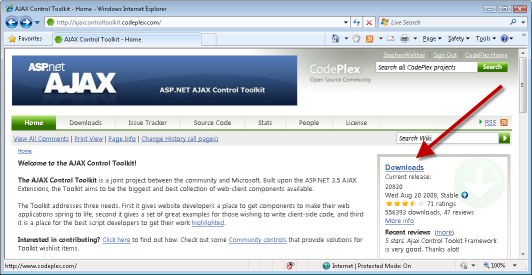
## Conclusion
Ajax Control Toolkit is a powerful and easy-to-use extension for Visual Studio 2017 that allows you to create rich and dynamic web applications with ASP.NET. You can download it from NuGet or install it using Package Manager Console. You can add it to your toolbox and use its controls by setting their properties and writing some code. You can explore more than 40 controls that Ajax Control Toolkit offers and see how they can enhance your web development experience.
# Exploring Ajax Control Toolkit Controls
Ajax Control Toolkit offers a variety of controls that you can use to enhance your web pages. Some of the most popular controls are:
– Accordion: A control that displays a set of collapsible panels that can expand or collapse when the user clicks on a header.
– Calendar: A control that displays a calendar and allows the user to select a date or a range of dates.
– ColorPicker: A control that displays a color picker and allows the user to select a color or enter a color code.
– MaskedEdit: A control that restricts the user input in a text box based on a predefined mask.
– ModalPopup: A control that displays a modal popup window that can contain any content.
– Slider: A control that displays a slider and allows the user to select a value or a range of values.
– TabContainer: A control that displays a set of tabs and allows the user to switch between different content panels.
You can find more controls and their examples on the [Ajax Control Toolkit website](http://www.ajaxcontroltoolkit.net/).
# Using Ajax Control Toolkit Control Extenders
Ajax Control Toolkit also provides control extenders that can add additional functionality to existing ASP.NET controls. Some of the most useful control extenders are:
– ConfirmButton: An extender that adds a confirmation dialog to a button or a link before performing an action.
– DropShadow: An extender that adds a drop shadow effect to any panel or container control.
– HoverMenu: An extender that displays a popup menu when the user hovers over an element.
– NoBot: An extender that prevents automated form submissions by bots or spammers.
– Rating: An extender that displays a rating control and allows the user to rate an item or a service.
– ValidatorCallout: An extender that displays a callout message for validation errors.
You can learn how to use these and other control extenders on the [Microsoft Learn website](https://learn.microsoft.com/en-us/aspnet/web-forms/overview/ajax-control-toolkit/getting-started/using-ajax-control-toolkit-controls-and-control-extenders-cs).
# Benefits of Ajax Control Toolkit
Ajax Control Toolkit has many benefits for web developers who want to create dynamic and user-friendly web applications with ASP.NET. Some of the benefits are:
– Improved application performance by reducing the amount of data downloaded from the server
– Rich, responsive and slick UI with no page flickers
– Eliminates frequent page refresh which usually happens in a typical request/response model (Everything is updated on fly)
– Easy to implement as there are variety of AJAX implementations available around
– Compatible with modern web browsers and Visual Studio 2017
– Free and open source with active community support
You can use Ajax Control Toolkit to create web applications that provide a better user experience and functionality. You can also customize the toolkit controls and extenders to suit your needs and preferences.
# Downloading Ajax Control Toolkit
You can download Ajax Control Toolkit from various sources depending on your preferences and needs. Some of the sources are:
– [NuGet Gallery](https://www.nuget.org/packages/AjaxControlToolkit/): You can download the latest version of Ajax Control Toolkit from NuGet, which is a package manager for .NET projects. You can also use the Package Manager Console in Visual Studio to install the toolkit by running the following command:
“`powershell
Install-Package AjaxControlToolkit
“`
– [DevExpress Edition](https://www.devexpress.com/Products/AJAX-Control-Toolkit/): You can download a customized version of Ajax Control Toolkit from DevExpress, which is a company that provides UI controls and tools for .NET developers. The DevExpress Edition of Ajax Control Toolkit has improved Visual Studio support and fixed nearly 900 bugs.
– [CodePlex Project Page](http://www.ajaxtoolkit.net/): You can download the original version of Ajax Control Toolkit from CodePlex, which is an open source project hosting site. You can also find release notes, documentation, tutorials and videos on this page.
After you download the toolkit, you need to unblock the AjaxControlToolkit.dll assembly file by right-clicking it, selecting Properties, and clicking the Unblock button. Then, you can unzip the file and add it to your Visual Studio toolbox.
# Tutorial on Ajax Control Toolkit
If you want to learn how to use Ajax Control Toolkit in your web applications, you can follow some of the tutorials available online. Some of the tutorials are:
– [Get Started with the AJAX Control Toolkit (C#)](https://learn.microsoft.com/en-us/aspnet/web-forms/overview/ajax-control-toolkit/getting-started/get-started-with-the-ajax-control-toolkit-cs): This tutorial teaches you how to download, install and add the toolkit controls to your Visual Studio toolbox. It also shows you how to upgrade to a new version of the toolkit.
– [Using AJAX Control Toolkit Controls and Control Extenders (C#)](https://learn.microsoft.com/en-us/aspnet/web-forms/overview/ajax-control-toolkit/getting-started/using-ajax-control-toolkit-controls-and-control-extenders-cs): This tutorial teaches you how to add both controls and control extenders to your web pages. It also explains the role of the ScriptManager control and how to set the properties of the toolkit controls and extenders.
– [Asp .Net AJAX Control Toolkit tutorials](http://www.ajaxcontroltoolkit.net/): This website provides a collection of live samples and videos that demonstrate the features and functionality of the toolkit controls and extenders. You can also download the source code and documentation of the samples.
These tutorials can help you get started with Ajax Control Toolkit and learn how to use its controls and extenders in your web applications. You can also explore more tutorials and resources on the [Ajax Control Toolkit website](http://www.ajaxcontroltoolkit.net/).
# Conclusion
Ajax Control Toolkit is a free and open source library that provides more than 40 controls and control extenders for ASP.NET web development. You can use Ajax Control Toolkit to create interactive and responsive web applications with less code and effort. You can download Ajax Control Toolkit from various sources and add it to your Visual Studio toolbox. You can also find many tutorials and examples on how to use the toolkit controls and extenders in your web pages. Ajax Control Toolkit is compatible with Visual Studio 2017 and modern web browsers. It is a powerful and easy-to-use extension that can enhance your web development experience.
https://github.com/8dispforpropna/ember-file-upload/blob/master/.github/Muvee%20Reveal%20X%2010%20Keygen%2013%20The%20Best%20Deal%20for%20Video%20Editing%20Lovers.md
https://github.com/contgumocre/github-act-runner/blob/main/.github/JetBrains%20PyCharm%20Professional%202019.3.3%20With%20License%20Key%20[Latest].md
https://github.com/0legioWmisso/Price-Tracking-Web-Scraper/blob/main/frontend/Flash%20Animation%20Software%20for%20Windows%207%2064%20Bit%20Pros%20and%20Cons%20of%20Different%20Tools.md
https://github.com/subtniticqui/vime/blob/main/packages/vue/Bahubali%20The%20Beginning%20Video%20Songs%20Hd%201080p%20Bluray%20Download%20Movie%20Relive%20the%20Magic%20and%20Mystery%20of%20the%20Ancient%20Kingdom.md
https://github.com/0pencalPcarsyo/gpt-migrate/blob/main/benchmarks/flask-nodejs/source/Family%20and%20Friends%202%20Teachers%20Book%20Free%20Download%20PDF%20A%20Comprehensive%20Guide%20for%20English%20Teachers.md
https://github.com/3megaPmasu/ChatLaw/blob/main/data/ELO_val/Jeppesen%20Flitestar%208.5%20Download%20PC%20Access%20Weather%20Charts%20and%20More.md
https://github.com/0diacharKonza/BepInEx/blob/master/.github/workflows/Download%20Smart%20Choice%203%20Teachers%20Book%20for%20Free%20and%20Learn%20How%20to%20Use%20the%20Online%20Practice%20and%20Classroom%20Presentation%20Tools.md
https://github.com/confstypmiko/react-toastify/blob/main/src/Dota%202%20Cursors%20for%20Windows%20The%20Best%20Way%20to%20Show%20Your%20Love%20for%20the%20Game.md
https://github.com/teodecFtuima/h2ogpt/blob/main/gradio_utils/Hpsjiip%20Vista%20Ziprar.md
https://github.com/8uncredveste/webargs/blob/dev/tests/Cocori%20Libro%20Completo%20Pdf%20Download%20El%20Premio%20Rapa%20Nui%20de%201947%20que%20Conquist%20el%20Mundo.md
86646a7979
